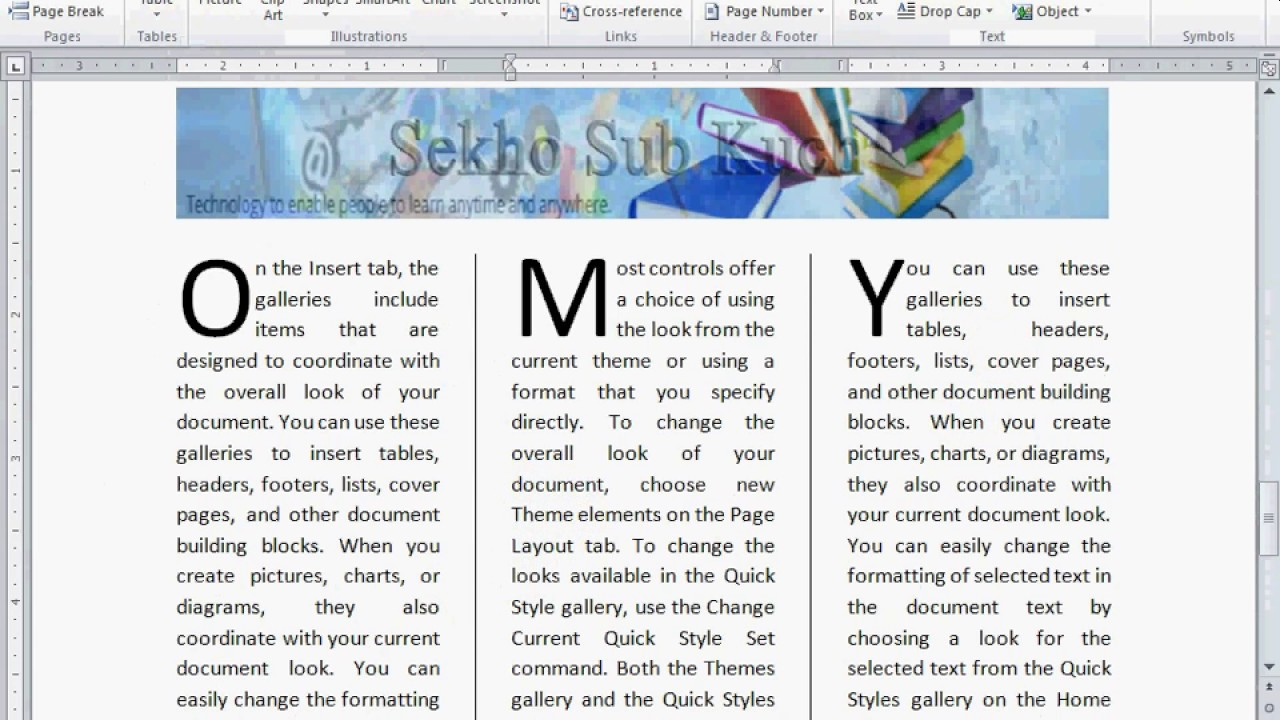A drop cap (dropped capital) is a large capital letter used as a decorative element at the beginning of a paragraph or section. The size of a drop cap is usually two or more lines. Drop caps are used in various media, including books, newspaper articles, documents, and webpages. Drop caps add style, also to get a reader’s attention.
In a written or published work, an initial or drop cap is a letter at the beginning of a word, a chapter, or a paragraph that is larger than the rest of the text.
The drop-cap capability of Word can be handy, but it is also a bit quirky. Here’s how…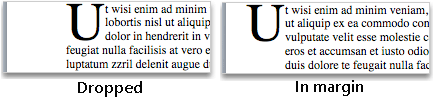
- Select the first character of a paragraph
- On the Insert tab in the Text group click Drop Cap
- Select the drop cap option you want
- To create a drop cap that fits within your paragraph, select Dropped
- To create a drop cap that is in the margin, outside of your paragraph, select In margin
Remove a drop cap
- Highlight the large drop cap letter.
- On the Insert tab in the Text group click Drop Cap
- Select None
Microsoft Support: https://tinyurl.com/yxgn3l98